It's been a while since I've done a Fix It Friday over at I Heart Faces...
Here's my fixes for this week...
Here's the original...

and here are my fixes:
color

color:
Here are my steps:
1. MCP Actions: Make Me Pop People
2. Played with photo's levels
3. MCP Actions: Oops I Blew It
4. MCP Actions: Color Burst
5. added a slight vignette
b&w/choco tint
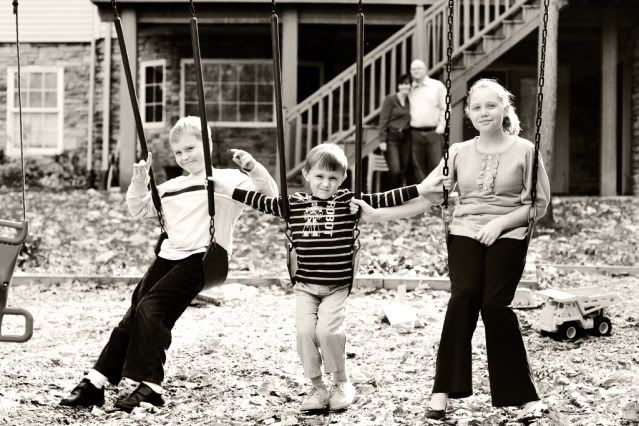
b&w/choco tint:
1. used color photo
2. Created a Gradient Map Adjustment layer creating the black and white effect
3. Went to Images>Adjustments>Black&White and added a Tint of Brown
That's all :)
Here's my fixes for this week...
Here's the original...

and here are my fixes:
color

color:
Here are my steps:
1. MCP Actions: Make Me Pop People
2. Played with photo's levels
3. MCP Actions: Oops I Blew It
4. MCP Actions: Color Burst
5. added a slight vignette
b&w/choco tint
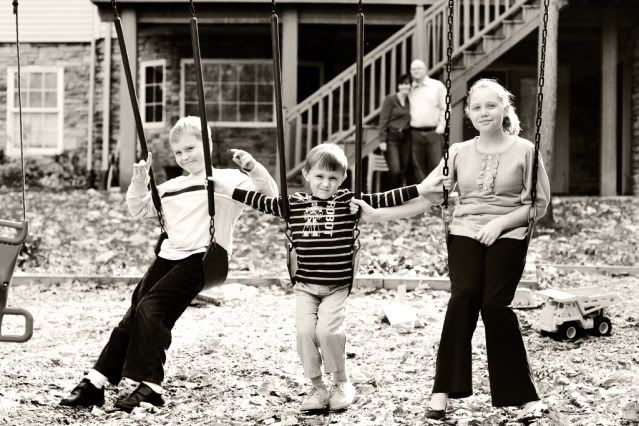
b&w/choco tint:
1. used color photo
2. Created a Gradient Map Adjustment layer creating the black and white effect
3. Went to Images>Adjustments>Black&White and added a Tint of Brown
That's all :)





0 comments:
Post a Comment